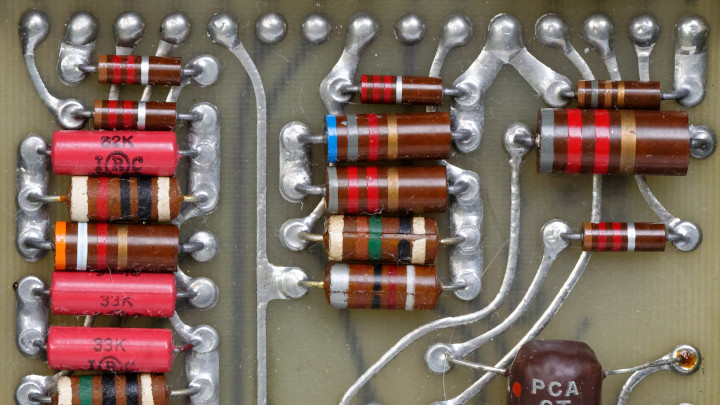 Image from Wikimedia Commons
Image from Wikimedia Commons
Virtual Environments in Python with venv
20 Jan 2023Table of Contents
Python’s built-in venv module makes it easy to create virtual environments for your Python projects. Virtual environments are isolated spaces where your Python packages and their dependencies live. This means that each project can have its own dependencies, regardless of what other projects are doing.
Create a Virtual Environment
Create an environment with:
python -m venv ./venv
python -m venv /path/to/venv
Activate an environment with:
source venv/bin/activate
source /path/to/venv/bin/activate
Make sure to test if python and pip are indeed in the environment by typing:
which python
# /absolute/path/to/venv/bin/python
which pip
# /absolute/path/to/venv/bin/pip
Install packages from a requriments.txt with:
pip install -r requrirements.txt
Deaktivate an environment with:
deaktivate