 Image from Wikimedia Commons
Image from Wikimedia Commons
Classifying the Iris Data Set with Keras
04 Aug 2018Table of Contents
- Data Preperation
- Visualize the Data
- Configure Neural Network Models
- Train the Models
- Plot Accuracy and Loss from Training
- Show ROC Curve
- Measure Performance with Cross Validation
In this short article we will take a quick look on how to use Keras with the familiar Iris data set. We will compare networks with the regular Dense layer with different number of nodes and we will employ a Softmax activation function and the Adam optimizer.
Data Preperation
To prepare the data, we will simply use the OneHotEncoder to encode the integer features into a One-hot vector and we will use a StandardScaler to remove the mean and scale the features to unit variance. Finally we want to perform a train test split to compare our results later on.
import numpy as np
import pandas as pd
import matplotlib.pyplot as plt
plt.style.use('ggplot')
from sklearn.datasets import load_iris
from sklearn.model_selection import train_test_split
from sklearn.preprocessing import OneHotEncoder, StandardScaler
iris = load_iris()
X = iris['data']
y = iris['target']
names = iris['target_names']
feature_names = iris['feature_names']
# One hot encoding
enc = OneHotEncoder()
Y = enc.fit_transform(y[:, np.newaxis]).toarray()
# Scale data to have mean 0 and variance 1
# which is importance for convergence of the neural network
scaler = StandardScaler()
X_scaled = scaler.fit_transform(X)
# Split the data set into training and testing
X_train, X_test, Y_train, Y_test = train_test_split(
X_scaled, Y, test_size=0.5, random_state=2)
n_features = X.shape[1]
n_classes = Y.shape[1]
Visualize the Data
Let’s take a look at our data to see what we are dealing with.
# Visualize the data sets
plt.figure(figsize=(16, 6))
plt.subplot(1, 2, 1)
for target, target_name in enumerate(names):
X_plot = X[y == target]
plt.plot(X_plot[:, 0], X_plot[:, 1], linestyle='none', marker='o', label=target_name)
plt.xlabel(feature_names[0])
plt.ylabel(feature_names[1])
plt.axis('equal')
plt.legend();
plt.subplot(1, 2, 2)
for target, target_name in enumerate(names):
X_plot = X[y == target]
plt.plot(X_plot[:, 2], X_plot[:, 3], linestyle='none', marker='o', label=target_name)
plt.xlabel(feature_names[2])
plt.ylabel(feature_names[3])
plt.axis('equal')
plt.legend();
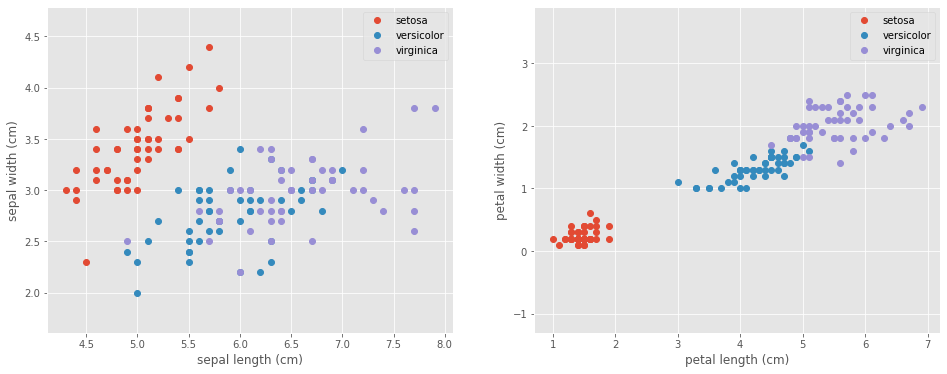
Configure Neural Network Models
Now we configure the neural networks as discussed before and we take a look at the summary of the models.
# In order to ignore FutureWarning
import warnings
warnings.simplefilter(action='ignore', category=FutureWarning)
warnings.simplefilter(action='ignore', category=DeprecationWarning)
from keras.models import Sequential
from keras.layers import Dense
def create_custom_model(input_dim, output_dim, nodes, n=1, name='model'):
def create_model():
# Create model
model = Sequential(name=name)
for i in range(n):
model.add(Dense(nodes, input_dim=input_dim, activation='relu'))
model.add(Dense(output_dim, activation='softmax'))
# Compile model
model.compile(loss='categorical_crossentropy',
optimizer='adam',
metrics=['accuracy'])
return model
return create_model
models = [create_custom_model(n_features, n_classes, 8, i, 'model_{}'.format(i))
for i in range(1, 4)]
for create_model in models:
create_model().summary()
Model: "model_1"
_________________________________________________________________
Layer (type) Output Shape Param #
=================================================================
dense_19 (Dense) (None, 8) 40
_________________________________________________________________
dense_20 (Dense) (None, 3) 27
=================================================================
Total params: 67
Trainable params: 67
Non-trainable params: 0
_________________________________________________________________
Model: "model_2"
_________________________________________________________________
Layer (type) Output Shape Param #
=================================================================
dense_21 (Dense) (None, 8) 40
_________________________________________________________________
dense_22 (Dense) (None, 8) 72
_________________________________________________________________
dense_23 (Dense) (None, 3) 27
=================================================================
Total params: 139
Trainable params: 139
Non-trainable params: 0
_________________________________________________________________
Model: "model_3"
_________________________________________________________________
Layer (type) Output Shape Param #
=================================================================
dense_24 (Dense) (None, 8) 40
_________________________________________________________________
dense_25 (Dense) (None, 8) 72
_________________________________________________________________
dense_26 (Dense) (None, 8) 72
_________________________________________________________________
dense_27 (Dense) (None, 3) 27
=================================================================
Total params: 211
Trainable params: 211
Non-trainable params: 0
_________________________________________________________________
Train the Models
Let’s now run the training. Luckily this is a short training, so we won’t have to listen to whirling fans too much. We additionally use Tensorboard as a callback if we want to explore the model and the outputs in detail.
from keras.callbacks import TensorBoard
history_dict = {}
# TensorBoard Callback
cb = TensorBoard()
for create_model in models:
model = create_model()
print('Model name:', model.name)
history_callback = model.fit(X_train, Y_train,
batch_size=5,
epochs=50,
verbose=0,
validation_data=(X_test, Y_test),
callbacks=[cb])
score = model.evaluate(X_test, Y_test, verbose=0)
print('Test loss:', score[0])
print('Test accuracy:', score[1])
history_dict[model.name] = [history_callback, model]
Model name: model_1
Test loss: 0.27706020573774975
Test accuracy: 0.9333333373069763
Model name: model_2
Test loss: 0.19892012139161427
Test accuracy: 0.9333333373069763
Model name: model_3
Test loss: 0.1849645201365153
Test accuracy: 0.9333333373069763
Plot Accuracy and Loss from Training
Let’s have a look how our models perform. We can clearly see that adding more nodes makes the training perform better.
fig, (ax1, ax2) = plt.subplots(2, figsize=(8, 6))
for model_name in history_dict:
val_accurady = history_dict[model_name][0].history['val_accuracy']
val_loss = history_dict[model_name][0].history['val_loss']
ax1.plot(val_accurady, label=model_name)
ax2.plot(val_loss, label=model_name)
ax1.set_ylabel('validation accuracy')
ax2.set_ylabel('validation loss')
ax2.set_xlabel('epochs')
ax1.legend()
ax2.legend();
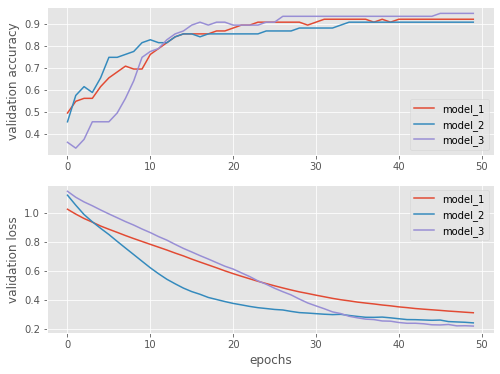
Show ROC Curve
We have previously split the data and we can compare now with the Receiver Operating Characteristic (ROC) how well the models perform. The ROC plot compares the false positive rate with the true positive rate. We additionally compute for each model the Area under the curve (AUC), where auc = 1 is perfect classification and auc = 0.5 is random guessing (for a two class problem).
from sklearn.metrics import roc_curve, auc
plt.figure(figsize=(10, 10))
plt.plot([0, 1], [0, 1], 'k--')
for model_name in history_dict:
model = history_dict[model_name][1]
Y_pred = model.predict(X_test)
fpr, tpr, threshold = roc_curve(Y_test.ravel(), Y_pred.ravel())
plt.plot(fpr, tpr, label='{}, AUC = {:.3f}'.format(model_name, auc(fpr, tpr)))
plt.xlabel('False positive rate')
plt.ylabel('True positive rate')
plt.title('ROC curve')
plt.legend();
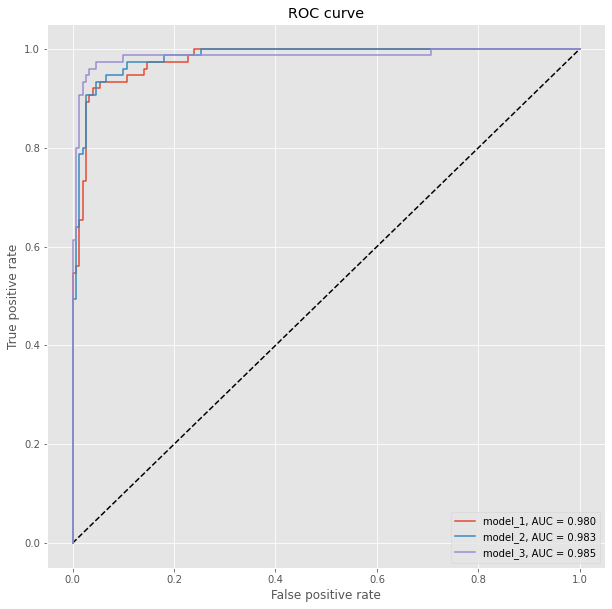
Measure Performance with Cross Validation
Finally, we measure performance with 10-fold cross validation for the model_3 by using the KerasClassifier which is a handy Wrapper when using Keras together with scikit-learn. In this case we use the full data set.
from keras.wrappers.scikit_learn import KerasClassifier
from sklearn.model_selection import cross_val_score
create_model = create_custom_model(n_features, n_classes, 8, 3)
estimator = KerasClassifier(build_fn=create_model, epochs=100, batch_size=5, verbose=0)
scores = cross_val_score(estimator, X_scaled, Y, cv=10)
print("Accuracy : {:0.2f} (+/- {:0.2f})".format(scores.mean(), scores.std()))
Accuracy : 0.94 (+/- 0.08)